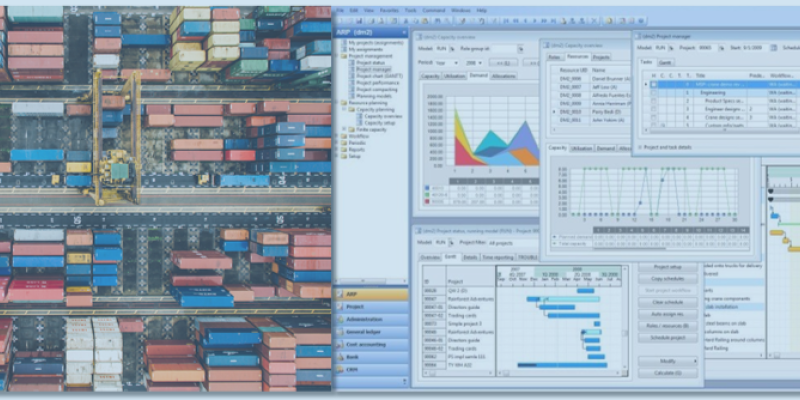Monitoring stories
improving IT service quality
Here at Alyvix we just love showcasing actual implemented examples where Alyvix has helped real organizations to monitor their user-facing applications. There's just something about concrete uses that gives them a more immediate impact than generic explanations.
So today we'll consider a typical mid-sized company with a standard accounting/finance department and thus some employees who need to carry out typical accounting tasks. This company integrates all of its internal services with Microsoft's Dynamics AX over RDC, so each employee works on their tasks as a network-based application.
As I'm sure you've experienced for yourself, these networks and systems can have good days and bad days, but what you'd really like is for them to always be there when your employees need them, and to always provide a level of performance that lets them get their jobs done.
So in this article we'll describe how Alyvix can do this monitoring task, ensuring the required level of performance and responsiveness in Dynamics AX accounting applications, by employing a visual monitoring approach. Read on to find out what that is, and how Alyvix can deliver even more benefits to your organization.
Many IT administrators already have a fully configured monitoring system that they've invested a significant amount of time in, including setting up contacts for notifications and alerts, learning the data analysis tools they're now familiar with, and more.
This conceptual exploration (and the accompanying video) illustrates how an Alyvix Service can be integrated into the NetEye 4 monitoring system with a potential implementation. It also describes the Alyvix Service API that will enable full, native integration with any monitoring system via a RESTful approach.
You know that visual monitoring can be essential when monitoring the end user experience, but maybe you've thought it's too hard to implement by yourself. Well then, join Mirko and me as he gives us some tips on how he builds his application checks in the real IT world, in this case for a CRM application on Microsoft's Dynamics 365.
Sometimes the best way to see how a software tool can help you is to see directly how it has helped others. Seeing a real implemented example can help take out the abstractness of what software does and how it does it.
In this article we'll take a look at the business case for using Alyvix to monitor your networked, streamed and virtual applications. In particular, we'll look at the performance of a Microsoft Outlook installation from the point of view of a client accessing email over the web.
We'll see how Alyvix's visual monitoring approach can bring IT problems to light, helping you both react to user perceptions of slow applications like email and be proactive in preventing problems from even occuring. Read on to find out even more benefits of Alyvix.
It's not always clear how software tools that you've heard described abstractly can be actually put to use in your company in a way that makes business sense.
This article demonstrates the business case for using Alyvix to monitor your networked, streamed and virtual applications by presenting a real world, implemented use case in a Logistics company that uses Microsoft's Dynamics AX platform over RDWeb.
Alyvix's Visual Monitoring approach can help you discover and solve IT problems that end users often face like slow applications, which lead to low productivity. Read on to find out even more benefits of Alyvix.
Monitoring is essential to keeping IT systems running smoothly. Alyvix Server's visual monitoring approach complements typical monitoring systems by directly measuring what users experience. You can explore these measurements graphically to find and certify severe latencies and service interruptions, potentially resolve them and even prevent them from occurring. That's the Alyvix Value.